Need help? Call us:
011-41033657
Shopping cart (0)
Subtotal: ₹0.00
Spend ₹3,050.00 to get free shipping
Congratulations! You've got free shipping.
Menu
Categories
- Electronics
- Software
- CAD Software
- Interior Design Software
- Graphic Tablets
- Accounting Software
- Office Productivity Software
- Video Editing Software
- Photo Editing Software
- Graphic Design Software
- Desktop Publishing Software
- Antivirus
- Architecture Design Software
- Operating System
- 3D Design Software
- Printing Software
- Website Designing Software
- Biometric
Adobe Sign for Business
₹34,607.00


Dropbox Business Advance
₹18,000.00
Assemble new documents with ease
- Drag and drop to easily add content from multiple sources and file types—including documents, spreadsheets, presentations and images—into a single PDF document to share with anyone
- Quickly assemble new documents using pages from existing material
- Export and email PDF documents
- Convert to PDF or XPS
Open over 100 file types
- Open over 100 file types—even if you don’t have the software used to create the file!
- Open Microsoft Word, Microsoft Excel, Microsoft PowerPoint, Adobe Photoshop, Microsoft Visio and other popular file types
- Choose from Page, Assembly or Flick views to work with your document
Edit and rearrange content
- Just select a line of text and start typing to make changes
- Edit or add text anywhere in a document
- Easily add bookmarks and comments
- Mark up documents using highlighting and sticky notes
- Redact sensitive information and save securely
- Add watermarks
- Insert hyperlinks to other pages in your document, other files or websites
- Rearrange, rotate or crop pages
Create files in PDF, DOC and XPS formats
- Create new PDF documents from within any application that can print
- Organize and send related files in a single PDF document
- Convert multiple files at once with the Corel® PDF Batch Converter
- Microsoft Windows 10, Microsoft Windows 8 / 8.1, Windows 7, Windows Vista or Windows XP with latest service packs installed (32-bit and 64-bit editions)
- 512 MB of RAM (1 GB recommended)
- 250 MB of available hard disk space
- 1.3 GHz or faster processor
- 1024 x 768 screen resolution
Server Support
Corel PDF Fusion supports deployment via the following third-party systems: Novell ZENworks, Citrix XenApp and Windows Group Policies. PDF Fusion also supports Windows Server 2008 R2, Windows Server 2008 and Windows Server 2003 (32-bit and 64-bit editions), including virtualization on Microsoft Hyper-V servers and VMware.
Be the first to review “Corel PDF Fusion” Cancel reply
Related products
You may add any content here from XStore Control Panel->Sales booster->Request a quote->Ask a question notification
At sem a enim eu vulputate nullam convallis Iaculis vitae odio faucibus adipiscing urna.





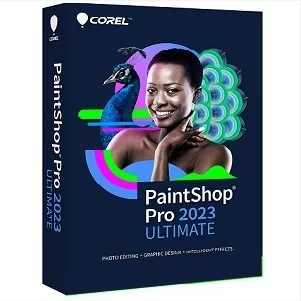

Reviews
There are no reviews yet.